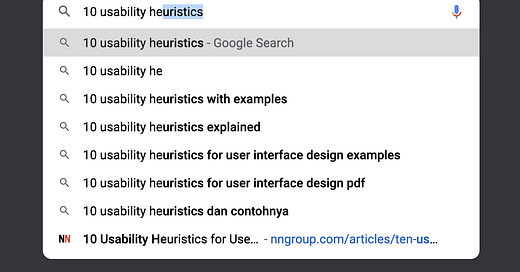Thanks for checking out this week’s latest ProductFix. If you are finding some value here, then please share it with someone else you know that could also benefit.
When I started in product management, I did not have the benefit of having a great designer or design team around me. As I work with a variety of startups and mature enterprises today, I find that this continues to be a gap in many organizations.
As product leaders, whether we have these experts on the team or not, we need to build up the capacity to assess the quality of the user experience of our products. For me, after years of experience, I built up my own hack-y view of what makes a great user experience.
I would perform this evaluation when inheriting a new product, acquiring a business, starting a new job, or as guiding principles when building a new product. Concepts include minimize clicks, consistency in design, provide the user timely feedback, use familiar design patterns, etc.
It turns out that UX experts have also realized that there are some basic rules they can quickly apply to any product to assess the quality of the user experience — these are generally referred to as Design Heuristics.
A heuristic evaluation is a usability inspection method for computer software that helps to identify usability problems in the user interface (UI) design. - Wikipedia
10 Usability Design Heuristics from NN/Group
As best I can tell, Jakob Nielsen published the original set of heuristics in 1994. He and Don Norman (author of The Design of Everyday Things) now run a design consultancy called NN/g Nielsen Norman Group. On their site, they provide tons of great free resources (e.g. pdf) including Nielsen’s updated list of heuristics.
There are a number of other variations of heuristics from 7 to 20 of them, but knowing and applying this list will get the typical product to minimally good usability.
Without further ado, here are the top 10 heuristics.
Visibility of System Status - Give the user feedback when they take an action. Let them know the application is doing something.
Match between System and the Real World - Limit inventing new terms and concepts that could simply apply language already familiar to your users.
User Control and Freedom - Make users confident that if they make a bad action they can simply undo it. Fear of mistakes slows users down and makes them anxious.
Consistency and Standards - User learn faster when products are internally consistent in their design patterns for solving the same type of problem - such as displaying warning info, layout of data entry forms, or in their microcopy. This rule also applies to consistency is design patterns with other applications your users may commonly use. Reinventing how a login form works or how to sort tabular data often harms usability.
Error Prevention - Design to reduce the possibility that users can make mistakes - give them confirmation options before destructive actions, minimize memory recall, limit complex multi-step activities.
Recognition Rather than Recall - Providing users prompting text and context reduces the cognitive load on a user to perform a function through recognition. Some productivity apps highlight speed of use through keyboard shortcuts but this is relying on the user recall which, most of the time, reduces usability.
Flexibility and Efficiency of Use - Providing both a reference menu and keyboard shortcuts offers to maximize usability through flexible options of what is most efficient to use. Applications that support personalization are also exhibiting this heuristic.
Aesthetic and Minimalistic Design - Any visual element or information on a screen that is not adding value to the user goals are actually getting in the way of it. Minimize features and information display to that which the user is most likely to need. Rarely used features should be hidden, like advanced actions that are often hidden in a ‘more’ menu.
Recognize, Diagnose, and Recover from Errors - Error message and warning should seek to explain and help the user recover from the situation gracefully. An HTTP 500 error is just about the most useless info to provide a user.
Help and Documentation - In a perfect world users will not need help, but this is rarely the case in complex business applications or for rarely used capabilities. When providing help make it searchable, timely, and as task relevant as possible.
Last Thought
Breaking these rules is easy. Fixing them later, in a complex application, can be hard. Whenever possible, get ahead of the situation by ensuring the entire team is familiar with these rules from early on.
Any good in-house product designer, usability expert, or UX consultant should help you define standards for design that meet these rules. However, lacking these team members is no excuse not to follow them.